- About
- Network
- Community
- Initiatives
- News
- Events
- Blog
- Publications

Explore the Future with Jupyter Notebooks and CENIC AIR
A Jupyter Notebook is “the original application for creating and sharing computational documents.” It is an open-source web application that allows researchers, data scientists, professors, and students to collaboratively create and share documents that include live code, equations, and other multimedia resources.
Jupyter notebooks are key tools for various research and data science tasks, such as exploratory data analysis (EDA) and scientific analysis, and educational uses. Best of all, since they are created and edited via a simple web browser, they can be accessed at any time from anywhere.
Anyone connected to a CENIC member community has access to Jupyter Notebooks, whether or not they’re part of a Science DMZ. In fact, CENIC members are in an ideal position to use Jupyter Notebooks with the CENIC AI Resource (CENIC AIR). This is a huge head start in making the most of the related compute, storage, and data resources hosted by CENIC members in California, as well as on the National Research Platform (NRP) and National Data Platform (NDP). With these tools, members have easy access to a platform for developing skills and expanding experiences that will support their academic and professional careers.
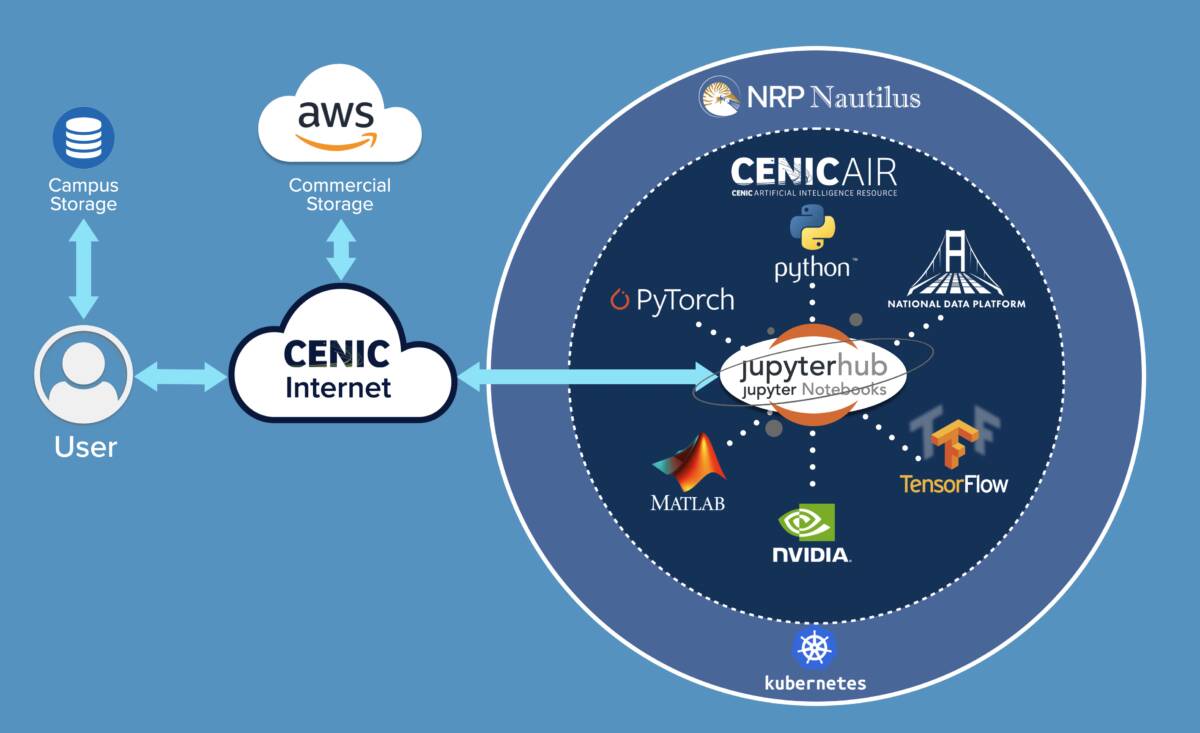
Jupyter Notebooks: Processing Data and Sharing Results in a Computational Document
The name “Jupyter Notebook” may lead you to imagine a spiral-bound school notebook, a small laptop, or other hardware. In one sense, you’re not far off, but in actuality, Jupyter Notebooks are online computational documents that provide an environment for working with a combination of text, data, and code to analyze, compare, convey, and share information in the form of reports, graphs, and visualizations in a single dynamic document. In research and education settings, they provide an interactive platform for instructors and students to communicate and test ideas or concepts.
As “live” documents, Jupyter Notebooks allow users to see the results of the changes they make to code as they are made in real-time. Jupyter Notebooks promote critical thinking by encouraging students to break down and process problems using logic and problem-solving skills, as well as by diagnosing code errors. Much like a playground, this interactive learning fosters engagement and exploration and can enhance students’ overall learning experience.
Institutions, students, instructors, and researchers have widely varying levels of familiarity with Jupyter Notebooks, ranging from complete beginners to seasoned experts. They each seek to apply the tool to very different challenges. An institution looking to introduce Jupyter Notebooks to its students and faculty will need to keep this in mind.
Getting started in this ecosystem is simple; no additional credentials are needed. The NRP leverages your institution’s existing login credentials through its integration and uses various authentication means.

Walk, then Run: JupyterLite and Jupyter Notebooks
If you are just beginning and wish to explore the capabilities of a Jupyter Notebook without having to install additional programs on your computer, you can explore with JupyterLite. JupyterLite is accessed through your browser and allows you to use your local file browser to upload datasets or scripts into the web environment. Additionally, you can download your notebooks or results to your local system for backup or further use elsewhere.
However, if you are working with extensive datasets that require additional compute power and resources, you will want to access Jupyter Notebooks through a JupyterHub. A JupyterHub is an open-source, multi-user server that provides on-demand, cloud-based Jupyter Notebook environments for multiple users. It allows users to access and utilize Jupyter Notebooks, along with their computing resources, through a web browser, making it suitable for collaborative work in classrooms, research groups, and other educational settings.
For students and faculty at CENIC member institutions, there are several JupyterHubs available that can be used to start creating Jupyter Notebooks:
- The NRP’s JupyterHub can be accessed by CENIC members via CENIC AIR as well as other institutions across the US.
- The JupyterHub at the California State University’s multi-campus Technology Infrastructure for Data Exploration (TIDE) is available to researchers at all CSU campuses.
All of these JupyterHubs feature additional tools to help you get up and running quickly, such as a variety of Large Language Models (LLMs) made available via API key. Once the chosen LLM has been accessed, it powers Jupyternaut, an integrated programming assistant that can generate code to perform tasks described in plain English, diagnose and suggest solutions to any issues, perform data analysis and visualization, and even learn to better support your unique project. Datasets from the NDP can also be accessed, allowing researchers to access more than 5,000 datasets from 42 institutions that can be downloaded locally, manipulated, and visualized in any of these ecosystems.
Jupyter Notebooks represent a transformative tool in the educational landscape, offering a versatile platform for engaging teaching and learning across various disciplines. Moreover, they are available to users and institutions at all levels of familiarity, with little to no up-front investment. Ultimately, the goal of leveraging Jupyter Notebooks is to foster a rich environment for knowledge sharing, support research and education initiatives, and promote inclusivity within academic communities.
A growing number of CENIC member institutions throughout California are engaging with CENIC AIR and are using this technology to advance research and education outcomes. Learn more about CENIC AIR Champions, what institutions they represent, and the work your colleagues are doing in their fields.
Learn more about Jupyter Notebooks at the following links:
Mark your calendars for the following educational events:
- September 2–30, 2025: NRP's Fall Training will take place on Tuesdays throughout the month; it is designed to help you get started with the NRP.
- November 4–5, 2025: JupyterCon, San Diego. Real-world practices and how to successfully implement interactive computation in your workflow and projects.
- March 29–April 1, 2026: CENIC's biennial conference, The Right Connection, will return to Monterey, CA. Early Bird Registration will begin in October 2025.
Related blog posts
AI-Enabled Fiber-Optic Geodesy: CENIC Networking and Services Enable Cutting-Edge Seismology
Using Caltech's Zhan Group of Observational Seismology as an example, you can learn how CENIC members and CENIC AIR participants have much of what they need to carry out cutting-edge AI-enabled vulcanology and seismology.
CENIC and San Diego Supercomputer Center Create Sustainable Agriculture for California’s Future
CENIC’s networking and services, including CENIC AIR, can be a vital part of preparing new generations of farmers that will apply the latest technology to agriculture by turning the farm into an educational setting and improving the efficiency of farming as a career.


